web Analytics
Học miễn phí Web Analytics – Optimizely làm dự án kiếm tiền
Phân tích trang web – Optimizely Optimizely là một nền tảng tối ưu hóa để kiểm tra và xác thực các thay đổi và giao diện hiện tại của trang web của bạn. Nó cũng xác định bố cục nào cuối cùng sẽ được sử dụng. Nó sử dụng Kiểm tra A/B, Kiểm tra nhiều trang và Kiểm tra nhiều biến để cải thiện và phân tích trang web của bạn. Một tính năng tuyệt vời của Optimizely là bạn không cần phải là chuyên gia kỹ thuật. Bạn chỉ cần chèn mã đã triển khai do Optimizely cung cấp vào HTML của mình. Sau khi chèn, bạn có thể theo dõi mọi thứ, thực hiện mọi hành động và thực hiện mọi thay đổi trên trang web của mình.
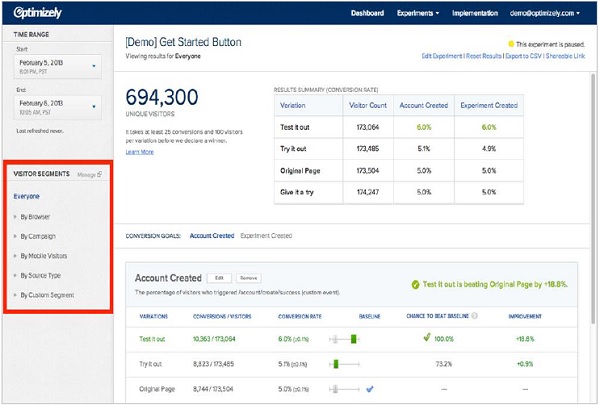
Optimizely provides you administrative and management functionality to let you create account, organize projects, and experiment. This facility helps you in tracking clicks, conversions, sign-ups, etc.
You are allowed to run tests and use custom integrations with Optimizely interface. All you need is −
- Set up an account on Optimizely and add a generated script.
- Once you are done with it, select your test pages. It implies the factors you want to run test on.
- Set Goals. To set goals, click on the flag icon at the top right of the page and follow up the instructions. Check metrics you are looking for. Click Save.
- You can create variations with the usual editor like changing text and images.
- Next step is monitoring your tests. You need to test which landing pages are performing well. What is attracting the visitors? What is the bounce rate? Understand the statistics, filter the non-performing areas, and conclude the test.
- You can run multipage tests using javascript editors.
Optimizely gives you a better understanding of conversion rate optimization and running tests.
Khóa học marketing online tại Toidayhoc vừa học vừa làm dự án vừa nhận lương: Khóa học marketing online nhận lương tại trung tâm Toidayhoc


